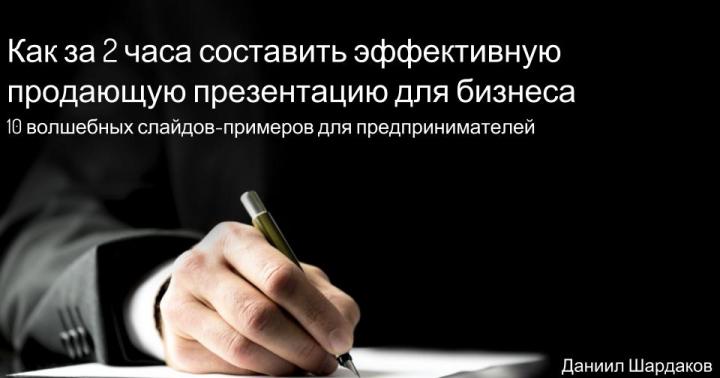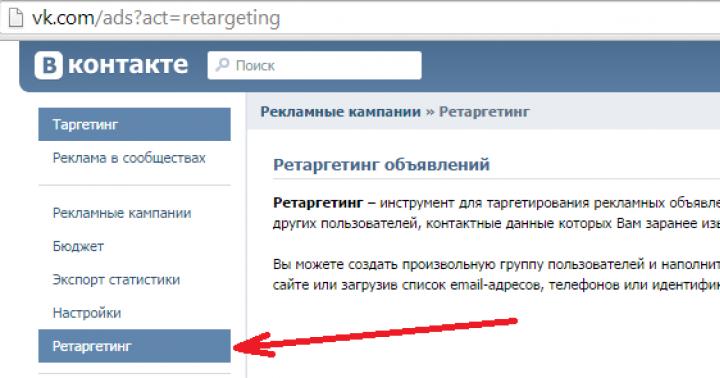Megafon offers its users a wide range of opportunities to use funds on their telephone account. With money from your phone you can not only pay for communications or Internet use, but also pay for various goods, transfer funds to bank card accounts and, of course, transfer amounts to other SIM cards - all this is implemented as part of the Mobile Payments service. You can transfer money not only within the network, but also to SIM cards of other operators - not only the Big Three, but also the increasingly popular Tele2 company. You can do this in three different ways. So, how to transfer money from Megafon to Tele2?
Method 1: SMS
The most famous and easiest way to transfer money to a Tele2 phone is to use the account replenishment service via SMS. Short number command 94025 allows you to transfer money from a Megafon SIM card to other numbers without delays or difficulties.
Send an SMS to the number 94025 to transfer funds from Megafon to Tele2 [phone number on Tele2] space [transfer amount]
As soon as the message is received, the operator will automatically send you confirmation about the received transaction request (money transfer). Confirmation from the operator will arrive in the form of a response SMS. This means that your operator has asked your respondent's (recipient's) operator for permission to transfer money. After completing the transaction, you will receive a notification that money has been withdrawn from your account.
This service is paid - the fee is 3.3% of the transfer amount.
Method 2: USSD command
The ussd request service allows the company's subscribers to operate applications using special code messages. In order to transfer a certain amount from one phone to another - in this case to the number of another operator - you need to use the command 133 .
The complete money transfer command is as follows: *133* transfer amount*recipient number#
In response, as in the case of sending SMS, you will receive a message registering your request. However, completing the transaction may require additional steps to confirm your intentions to transfer money. In this case, you will receive an SMS with further instructions. Payment for such a service will also be announced in the incoming message.
Method 3: Internet
Another option for sending money is to manage your own phone account online. This can be done through the official website of the Megafon operator - megafon.ru.
From the company’s home page, you need to go to the “Services” section - megafon.ru/services/#base. Here select the desired type of service – “Money transfers”. The “Transfer from phone account” tab will open. Of course, you need the “to another phone” option - after all, your task is to top up the SIM card of another operator, right? 
Well, in the window that opens, you just need to enter the required amount and the recipient/sender information. That's it, the transfer will be carried out within a few seconds.
So, transferring funds via SMS can be done from the page https://money.megafon.ru/pay/mobile, indicating all the data required by the operator.
Restrictions
Of course, a service that allows you to transfer funds from one phone number to another, regardless of the recipient’s operator, is very useful. However, in order to use it to its fullest, you need to be aware of some restrictions established by Megafon:
- You can transfer from 100 to 15,000 rubles to the balance of your Tele2 number.
- The daily transfer limit is 15,000 rubles.
- The transfer amount cannot exceed 40,000 rubles per month.
Otherwise, there are no additional conditions or obstacles. Transferring from Megafon user balance to Tele2 balance is fast, convenient and safe!
Using a cell phone, you can contact the right person, use any application via the Internet, and much more. However, most opportunities require funds in your account. Now you don’t have to look for where to top up your balance; Megafon subscribers will be able to transfer money to Tele2 or any other phone of their relatives without leaving home.
Restrictions, commissions and limits
Money transfer is provided directly by the Megafon operator. For a company subscriber who decides to send money to a recipient’s phone using Tele2 services, the service will be paid and with some restrictions.
Conditions for sending transfers from Megafon balance to Tele2 account:
- the cost of a transaction from Megafon to Tele2 is 8.5% of the amount of transferred funds, the commission is debited from the sender (applicable for mobile transfers);
- the price for sending money via SMS is 5% of the amount, but not less than 10 rubles;
- For the recipient, the option to receive funds is provided free of charge;
- after sending money, the sender’s account may remain with any positive balance value or 0, but only taking into account the payment of a commission;
- the minimum allowable amount of deducted funds is 1 ruble, and the maximum is 15 thousand rubles;
- per day, the client can send no more than 40,000 rubles from his account, the same limit applies to the month, i.e. if the user transfers all 40 thousand rubles in one day, then the service will not be available to him until the end of the month.
Attention! All restrictions apply to the sender’s phone number; for Tele2 subscribers the described limits are not applicable and funds can be received in any amount.
Translation methods
There are a large number of ways to transfer funds from Megafon to Tele2. All features are characterized by fast transfer and are accessible directly from the device used for daily communication or via an Internet browser on a personal computer.
Via SMS

Sending the required amount of finance via SMS is easier than any other way. With this option, you can not only top up your account, but also repay a debt or make a gift. In order for a Tele2 subscriber to receive the required amount to his number from the sender’s phone, it is enough to send a message with the text # (payment amount), and then confirm the operation.
You can transfer 1,000 rubles to the recipient to a Tele2 SIM card connected in Moscow as follows:
- recipient +7900XXXXXXX;
- text #1000.
Attention! After writing the numerical value of the amount and a space, it is acceptable to enter the purpose of payment or any SMS text. For example, #1000 Debt for May.
The money will be transferred to the recipient, and the commission will be debited, only after the transaction is confirmed in accordance with the instructions received after sending the message.
To service number 8900
The second way to deposit money via SMS to the balance of a Tele2 subscriber number is to send a request to the Megafon company service phone - 8900. The text of the message sent is +7YYYXXXXXXXNNN. Where YYY is the operator code, XXXXXXX is the user contact, NNN is the amount that is planned to be transferred.
After sending the SMS, a confirmation code will be sent to the sender’s phone to authorize the payment, and the operation will be considered completed only after its activation.
Via USSD

USSD command is one of the fastest ways to perform any operations. Perform a financial transaction from a Megafon user account to the balance of any operator in the country. To send money, enter *133*transfer amount*Tele2 number to which the amount should be credited# and the call button.
Through the Internet

If it is more convenient to work from a computer or tablet, you can send a payment from the Megafon website page https://money.megafon.ru/pay-mobile. The service is available for all transfer directions, regardless of which company’s SIM card the recipient of the funds uses. To transfer money on the website you must indicate:
- transfer amount;
- recipient's contact information;
- sender number.
Attention! Both telephone numbers are entered in international format via +7 indicating the code.
Connecting and disconnecting the service
The Mobile Transfer function is available for all clients of the Megafon cellular operator and does not require a separate connection and subsequent deactivation. You cannot only use the service with the “Promised payment” and “Pay when convenient” options active. All transfers must be made directly from the consumer’s own funds.
FAQ

Since transfer services between phones of different operators have proven their practicality and profitability in use, consumers have more and more questions about their functioning.
The most popular questions from users:
Is it possible to send from a balance if a corporate tariff is used?
Yes, the service can be used for free, but only with the “Personal Budget” option activated, within the established limit, which can be easily checked in the subscriber’s personal account.
How quickly will money appear on your Tele2 account?
The transfer between phone numbers is carried out within a few minutes, and the money can be spent immediately after the balance has changed.

Almost the entire population of Russia, with the exception of small children and the elderly, uses mobile communications. This is not surprising, because thanks to the ability to use communications anywhere, as well as a huge number of additional technical capabilities, cellular communications have replaced landline communications. The only condition imposed on the owner is to timely check the balance balance. No one is immune from situations when you need to make an important call, but there are not enough funds left in your account. If there are no terminals nearby for replenishing your balance, you can use the mobile transfer service. If you don’t know how to transfer money from a megaphone to a tele2, in this article we will tell you about the three most popular methods.
Replenishment via SMS message
The essence of the procedure is to send a special command to a specific service number. If the transfer amount is on the balance of the person making it, the payment will be successfully processed within 1-3 minutes. Let's consider the sequence of actions in more detail.
Going to the phone menu with messages, you need to type the text in this format: hash, payment amount. You must put a space between the sign and the top-up amount, otherwise the system will not count the attempt to make a payment. Having finished entering a text message, it must be sent to the number of the recipient of the money.
Now let's be more specific. Let's say a Megafon user wants to top up another number belonging to the Tele2 operator in the amount of 300 rubles.
- He goes to the “Messages” menu, selects the “New message” option (may have a different name, depending on the brand and model of the device, the type of operating system).
- In the input field he enters the text: #300 .
- In the field for specifying the recipient, you must write the number of the person for whom you are replenishing the account.
- After successful sending, the system sends a response notification in which it informs about the successful completion of the payment. If there is not enough balance, a corresponding message will also be received in response.
Before making a new transaction, be sure to check your balance. The fact is that the service is paid - the subscriber of the Megafon operator must pay another 5% commission for transferring money.
Using the USSD command
Another option for those who do not know how to transfer money from a Megafon number to Tele2 is to send a USSD request. USSD is a special command that is sent in the same way as a regular call is made when you manually enter a number. Only beeps will not appear here - in response, a special notification will be displayed on the screen confirming the completion of a new application. The results of the transaction are reported immediately after its completion - the sender either receives a confirmation or a message that the application was rejected due to insufficient balance.
The combination looks like this: *133*transaction amount*subscriber phone number#. After that, click on the call button.
Now let's look at an illustrative example. Let’s say a Megafon network user wants to send 100 rubles to a Tele2 subscriber.
To do this, enter the following combination: *133*100*89XXXXXXXXXX#, where 89XXXXXXXXXX is the recipient’s phone number. Monitor the result of sending the request on the screen. You should receive a message stating that the request has been processed; the result of its execution will be sent via SMS.
Compared to the usual sending of an SMS message, this type of transfer requires additional confirmation. In response, the sender will receive an SMS with instructions to confirm their actions. Here the operator will also indicate the amount of the commission for a successful transaction. As in the first case, transfer via USSD command is also paid. But here the amount of the commission depends on the size of the payment made.
Translation via the official website
Few people know that you can call a Tele2 number not only using a mobile phone, but also the official website of the Megafon operator. To do this, go to the main page, and then find the “Money transfers” menu. After clicking on it, the system will transfer the user to the website: money.megafon.ru.
In the page that opens, you need to find the “Transfer to another phone” option. Be sure to confirm the transaction by clicking on the “Get password” button. The system will send a message to your number containing a secret code to confirm the operation. It is entered in the second field.

The "Mobile transfers" option allows you to transfer money not only to accounts within the network, but also to the phones of subscribers using the services of other operators. For example, if a Tele2 subscriber cannot top up his balance due to temporary financial difficulties, then his friends and relatives can do this - transfer money from their MegaFon account to Tele2.
To translate you need to type the command:
*133*100*7ХХ..ХХ# and click on the call, where 100 is the amount being transferred, 7ХХ..ХХ is the number in 11-digit format to the account of which the funds are transferred.
Price
See also:
Transfer money via USSD code
Dial the combination *133*100*7ХХ..ХХ# and click on the call, where 100 is the amount being transferred, 7ХХ..ХХ is the number in 11-digit format to the account of which the funds are transferred.
After the money is credited to the MTS subscriber’s account, the sender will receive an SMS notification that the funds have been successfully credited. But it is not uncommon that an SMS initially arrives asking you to confirm the request using a special code.
In addition to the transfer amount, a commission fee of 5 rubles will be debited from the account.
Transfer money via SMS
- Write a message, the text of which should look like this: +7ХХ..ХХ 200, where +7ХХ..ХХ – friend’s number in 11-digit format, separated by a space 200 – the amount to be transferred;
- Send SMS to number 3116.
After funds are credited to the account of the number specified in the SMS, the recipient will be sent a message about replenishing the balance, and the sender will be notified that the operation was completed successfully. Commission – 4.95% of the transferred amount.
Transfer money through Megafon website
- Go to the company’s website https://money.megafon.ru/;
- Hover your mouse over the "Services and Options" button;
- In the pop-up window that appears, click on the “Payments and Transfers” section;
- On the page that opens, select “Transfer from phone to another phone”;
- Fill in the appropriate fields: payment amount, phone number to whom the money is sent, and number to whom the money is sent. Numbers are indicated in international format;
- Click on the "Translate" button.
The commission fee is 6.95% of the transfer amount.
Transferring money through your Personal Account
If you have Internet access, you need:
- Go to the Megafon operator’s website in your Personal Account;
- Go to the "Mobile Communications" section;
- In the list that appears, click on Tele2;
- Fill out the form that opens, indicating the number to which you want to transfer money and the transfer amount;
- Specify the password from SMS;
- Click on the "Complete payment" button.
After replenishing the recipient's balance, the sender will receive a notification about the successful transfer of money to the specified phone number.
All users of the services of the Russian operator Megafon can use the simple “Mobile Transfers” service, with which you can transfer money from one mobile account to another with almost no restrictions, and it does not matter which operator, be it also Megafon, MTS, Beeline or Tele2.
The service is not a third-party resource, and therefore it can be found on the official Megafon website.
Any subscriber can use this option. The service is available in three types: via SMS, command, and also on the website. For all methods, the commissions will be different, as well as the operating algorithm. We will tell you in detail how to transfer money from a megaphone to Tele2, giving you a choice of the three above options.
Let us first familiarize you with some restrictions and rules for using the “Mobile transfers” option:
- after the operation the balance should not be less than 10 rubles,
- minimum for replenishment is 1 ruble, maximum is 5000 rubles,
- per day you can make transfers of no more than 15,000 rubles,
- A maximum of 40,000 rubles is transferred per month.
How to transfer money from Megafon to TELE2 via SMS message
Through text messages and requests, you can transfer money from your Megafon balance to Tele2 without access to the Internet. You just need to know which service numbers to work with and how to create a form to submit, with only your device at hand. To use transfers via SMS, you should remember the phone number 3116.
This is the transaction address to which you need to send a text of the following form: (Tele2 recipient number)(amount to be transferred) without additional characters with a space between the two values: mobile number. and amount.
Enter the text like this: 89ххххххххх 300, where 300 rubles is the amount of funds transferred to the telephone number 89ххххххххх you specified. After sending this form to 3116, you will receive an SMS on your device, which will notify you of the completed action.
If everything went as expected, the operation will be completed successfully; if something went wrong, you will be given a text notifying you of the error and how to repeat the action. The cost of the procedure will be 4.95% of the amount of finance transferred.
How to transfer money from Megafon to TELE2 using a USSD request?
Instant requests are one of the fastest and simplest ways of interaction between the client and the services provided by the operator. The most profitable way to send money from a Megafon card to Tele2 if the amount is large, from 150 rubles. or more, since the commission for this option will be only 5 rubles, regardless of the transfer amount.
Option number is 133. The final request type is: * 133 * (transfer amount) * (recipient's phone number Tele2)# . Entered in the format without spaces or other characters: * 133 * 300 * 89ххххххххх # . After entering all the data correctly, as soon as you press the call button, a notification will appear on the screen about further actions to confirm the operation.
You will enter the received code and send it to the number that will be indicated. As soon as the action is confirmed, 300 rubles will be removed from the balance. + 5 rub. as a commission.
How to transfer money from Megafon to TELE2 through the Megafon website?
If you do not want to remember service numbers to carry out the transfer procedure via SMS 3116 and request 133, you can use the form on the official website of the Megafon operator.
In addition, in it you will see all the rules and will be familiar with the commissions. But the Internet method is beneficial for small transferred amounts, since the commission will be 6.95%.
When transferring 100 rubles. You will pay 107 rubles. Visit page https://money.megafon.ru/ and in the left menu, click on the “To another phone” item. You will see two tabs on the screen: 1) “Via SMS” 2) “Using a form on the website.”
Click on the second one and go through the authorization procedure: after entering your mobile number, you will receive an SMS with a code that you need to enter in the second field.
Click “Login” and you can indicate the recipient’s details: his number, as well as the amount to be charged. You will also be notified if the action was successful.
Cancellation of the service
Any subscriber can deactivate the ability to make transfers from his number. Sometimes this is necessary if you know that your device may be in the wrong hands.
To prevent financial transactions, you can send an SMS with the text 2 to 3311, or dial the request * 105 * 220 #. If, on the contrary, you need to unlock the ability to make transfers, dial * 105 * 220 * 0 # or send an SMS to 3311 with the number 1.