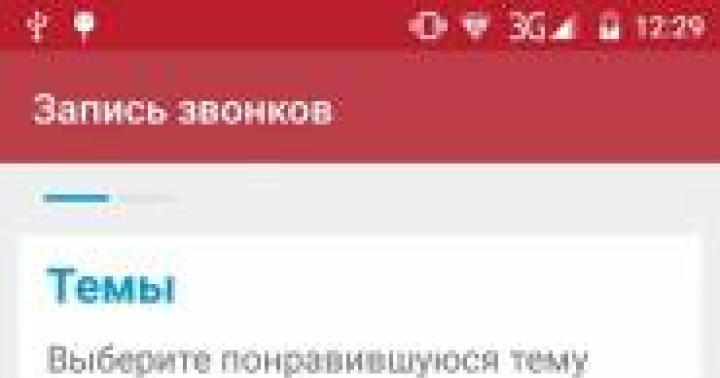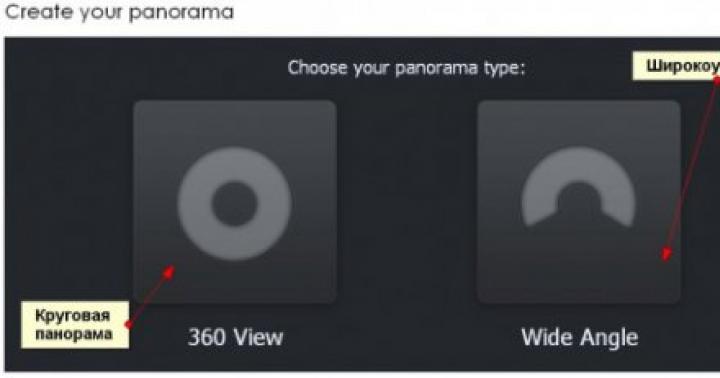Do you know how to have a threesome conversation on Skype via video call? If not, then by spending just a few minutes and reading the information to the end, you can learn how to use this useful and convenient function.
Skype is a convenient and universal means of communication. It is often used not only for private, but also for business negotiations. In such cases, it is required that more than two users participate in the conversation. Skype provides this option.
Method one. Add a contact to a group for communication
To make it possible for several people to communicate on Skype at once, you can use the special installed “Conference” function. This option is suitable in cases where you know in advance which subscribers you want to communicate with at the same time. To do this you will need to do the following:
- open Skype;
- select create a new group in the contacts tab;
- Click the add contacts (people) button. Located in the upper right corner;
- You can also add contacts by simply dragging the necessary ones with the mouse into the new group window.
Now after this procedure you can make a group video call. All participants will receive a call and will be able to communicate with you on Skype. Of course, provided that the call is answered at this time.

Carefully! The disadvantage of this method is that all members of the Skype group will receive contact information for everyone who will participate in the conference. Therefore, this method is best used for people who are well acquainted with each other.
Method two. Invite the user to join the conference during a conversation
This method is suitable for those who want to learn how to communicate as a threesome on Skype with those with whom they do not plan to maintain further relationships. This method is mainly used during business negotiations or when suddenly there is a need to invite a third person to a conversation on Skype. This is done as follows:
- start a video conversation on Skype with one of the selected contacts;
- at the same time, right-click on the subscriber whom we want to invite to the conversation;
- In the window that appears, select “add to conference.”
Important! The disadvantage of this method of simultaneous communication on Skype is certain inconvenience associated with the need to interrupt the conversation in order to add another interlocutor to the conference. But in general, after several attempts to do this, the whole process usually takes no more than a minute.
The advantages of this method are enormous. Each time you can completely edit the list of those present at a video conference in Skype and change it at your discretion.
Important points to consider
Judging by feedback from Skype users, there are several questions about using the conference that need answers. Namely:
- how much does this service cost? The ability to video chat with several people at once on Skype is absolutely free, without trial periods or other restrictions;
- how many people can be invited to communicate. It all depends solely on your desire and traffic capabilities. The more subscribers there are on Skype, the more bandwidth will be required, and the network resources will be consumed more. Therefore, it is worth refusing a large number of invitees, especially if you have a metered Internet connection.

Under normal conditions, the possibility of simultaneous communication with two subscribers at once is not difficult. This function is built into Skype and is provided to users, as is the ability to have a video conversation, absolutely free. Have fun online!
If a person for whom online communication is commonplace were asked how to talk on Skype, most likely he would make a joke, answering something like “loud and clear”, “quiet but convincing”, or something else something like that.
However, such questions are quite natural for novice users of the most popular messenger, because in Skype, despite its simplicity and accessibility, there are a lot of interesting and important nuances that cannot be picked up just like that.
Turn on Skype
Before understanding the nuances and features of communication, you need to define some basic concepts. Otherwise, if, for example, you don’t even know how to turn on Skype, there’s no time for talking.
Almost all programs, when downloaded on your computer, place a link to themselves in the Start menu and offer to install their shortcut on the desktop. So, if you have lost the “switch” from Skype, it means that you abandoned the shortcut during installation or accidentally “swept” it from the desktop.
You can and even should look into the notification area (tray) at the bottom right by clicking on the arrow with the hint “Show hidden icons”.
If the famous logo with a white letter S on blue has disappeared from the Start menu, go to Program Files, look for the Skype folder there, and in it the Phone folder, where the file icon with the extension .exe “lives”, which knows exactly how to turn on Skype.
What to choose from the Skype menu
At the top of its window, Skype offers a menu of six items, among which there is the “Help” button, traditional for all programs, where all items are links to the corresponding sections of the official Skype website, with the exception of the “Check Availability” commands. updates" and "About Skype".
Clicking "About Skype" will show you your version number, which may help clarify certain situations. For example, you just can’t “agree” on Skype with a subscriber, but he turns out to have a different modification. This is why you need to check for updates more often.
On each page of the official Skype website, where we get to through the links in the “Help” section, you will receive a detailed and specific answer to any of your questions, but many impatient users are frightened by the prospect of visiting sites when an answer is needed immediately.
But for this there are other menu items, where they will briefly and very clearly explain to us any question, including how to talk on Skype, for which, as you might guess, the “Calls” item is used.
Calls
In order to talk to someone, you need to place the cursor on the contact in the open Skype window (if it is online) and, right-clicking on it, select either the “Call” or “Video call” command. The same can be done by opening the “Calls” menu.
By selecting the “Call” command, you can make a call by clicking on your contact’s phone number if he indicated it in his personal data, however, the call will be paid, which you will guess when Skype offers to top up your account. In addition, here you can make a “Skype call”, that is, but with the web camera turned off, since you can talk on Skype without video, as indicated by the crossed out video camera icon.
At the “Video call” command, “Skype” will open the contact in a separate window and will tirelessly “video call” until the called person answers or you “hang up” by clicking on its image in the red circle below.
If you decide to fork out for a paid call, you can deposit money into your Skype account by using the “Calls to phones” command in the “View” menu or by clicking on the “Dial number” line at the top of the main Skype window. There you can view your account and select the appropriate tariff plan.
How to reach a contact
We figured out how to talk on Skype using the “roundabout” path of clicking on the links in the “Calls” item in the main menu of the program, but you can do it much faster by simply “tapping” the contact twice with the left mouse button. In response, Skype will open the selected interlocutor in a separate window, where the buttons at the top with the camera and handset correspond to the already familiar “Video call” and “Call” commands.
By left-clicking on the contact's avatar, you will be taken to the interlocutor's profile window, where there is an active (link) phone number for the contact. Right-clicking on an avatar will do the same as clicking on a subscriber’s contact in the main window.
The third button at the top with the “Add contacts” prompt will be needed when you need to add another participant to a group conversation on Skype. More on this a little later.
So, we call the contact by clicking either the button with the camera or the command in the Calls menu,” and the window is transformed.
Conversation
The top buttons in the dialog window are no longer there; in the center is the smiling face of a delighted interlocutor, and at the bottom is a toolbar. Clicking the button with the camera promises to “turn on/off” the video call, the button with the microphone will do the same with the sound.
By clicking on the icon with a cross, you can take a photo of an image in Skype, send files or contacts, share your screen, add participants to this call and dial a phone number on the keyboard (dial).
The red circle with a white tube (or just a red tube) is already familiar to us (disconnect connection). The last (or first) callout button with the hint “Show instant messages” in Skype will open a field for entering text, and an icon with a diagram (data on the quality of communication) will report on the quality of the video signal, give recommendations for improving it, and offer to select a web camera and indicate the address of the corresponding page of the Skype website on the Internet.

Above the top edge of the text field at the bottom left, pay attention to the line “via Skype”, clicking on which will show an offer to send an SMS message to your phone, which you can do if you have money in your Skype account.
By pressing the blue button with a paper clip, you can send photos, files and a list of contacts, but all this will go away provided that the interlocutor is online and accepts the files, while text messages, video messages and emoticons (icon on the right) will be sent to the “other side” immediately .
Conversation for three
Ordinary situation. You are talking with a friend, and then one of your friends calls you, who will not be out of place in the conversation, but how can the three of you talk on Skype if the program offers to go to another window for negotiations? This is where the button with a man and a cross at the top right comes in handy. By clicking on it, we can select a third participant from the list of contacts (4th, 5th, 10th, etc.) and include him in the group (button "Add to group" below).
There may be a message that users added to the group “must update Skype to participate in this chat,” and until they do this, the conversation will not happen. The message includes a link that you can click to update your version of the program.
Group organization
You can create a group in advance by going to the “Contacts” menu and selecting the “Create a new group” command.

"Skype" will open a new window called "Empty Group", where you can include participants by selecting them from the list expanded by the familiar button with a cross at the top right. If you click on the arrow next to the group avatar, where it says how many people are already included in the group, the names of the participants will appear in the panel below. If you accidentally get the wrong one, right-click on it and select “Delete user...”.

In older versions of the program, you could simply drag contacts with the mouse into the blue area of the empty group window, but now such an operation only leads to the transfer of the contact information of the selected subscriber to the conversation participants without including him in the conversation.

Once the group has been created, you can start a voice conference by pressing the “Call Group” handset button, or a video conference (the “Video Call” camera button). In addition, you can make a call from the “Calls” menu, as well as from the context menus deployed on the panel at the top of your contacts and group avatar.
As you can see, in the Skype program a video call can be made in almost any corner, so the developers claim: “We are doing everything possible to optimize the performance of Skype...”.
Video message
In the latest versions of Skype, it has become possible to send a video message if the subscriber is not at home or for some reason does not answer the call for a long time. In such cases, Skype offers to transmit a video recording of your appeal. Having agreed (by clicking on the proposal), we find ourselves in the familiar dialogue window, but instead of the interlocutor we see ourselves (and Skype assures you that this is a “good shot”) and three new buttons at the bottom (cancel, record and send a video message). To stop recording, you need to click on the same “Record” button, then, after viewing and listening to the recording, you can re-record it, send it or cancel it.
Sound problems
It happens, of course, that if the interlocutor cannot hear you, your microphone is simply not connected or the plug is inserted in the wrong place, but more often the problems are more serious and deeper.
We already mentioned at the beginning that advice can be obtained from the “Connection Quality Guide” link in the “Help” section, but setting up the microphone in Skype is done in the “Tools” section of the main menu on the “Options” tab, where you can You can also access the “Sound Settings” command in the “Calls” menu item.

In order to understand the microphone, on the “Skype Settings” tab you need to select the “Sound Settings” line, which will open a window where everything is shown and described so clearly that comments can offend even the user who heard the word “microphone” for the first time.

But before messing with the settings, it is recommended to call the default "answering contact" named "Echo/Sound Test Service".

Call Echo and make a call by pressing the handset button. “A cute girl, judging by her voice, will come to the phone and instruct you on further actions, after completing which you will hear everything that Echo “thinks” about your microphone.
Content:
Have you ever wanted to talk on the phone with two friends at once? Three-way communication and conference calls give you this opportunity. iPhone and Android users can have a phone conversation with up to five people at the same time!
Steps
1 iPhone
- 1 Click on the green Phone icon.
- 2
Call a friend. This can be done in three ways:
- Open Contacts. Click on your friend's name. Click the phone icon to the right of the number to call.
- Open Favorites, tap a friend's name to call.
- Tap Keys and enter the number manually.
- 3 Talk to your friend. Tell him that you are going to set up a conference call.
- 4 Click “Add” (the icon with a big “+”). It is located in the lower left corner of the double row of icons.
- 5 Make a second call. You will have access to your contacts list and dial from the keyboard. When you reach the second recipient, the first call will automatically go into waiting mode.
- 6 Talk to your friend.
- 7 Click Connect. This will allow you to combine two separate phone calls into a conference call. The Connect option is located in the lower left corner of the double row of icons. It will temporarily replace the “Add” button.
- 8
Repeat the entire process three times. You can have a conference call with up to five people.
- The number of people who can be on a conference call at the same time depends on the operator.
- 9
Add an incoming call. You can merge an ongoing call or conference call with an incoming call. To do this, do the following:
- Press "Hold + Reply." This will interrupt the current conversation and put it on hold.
- Select Join to add the incoming call to the conference call.
- 10
Have a private conversation with a friend. If you only want to talk to one person during a conference call, do the following:
- Tap > at the top of the screen.
- Click the green Private button to the right of the person's name. This will put the conversation with all other participants on hold.
- Click Connect to continue the conference call.
- 11
End one of the calls.
- Tap > at the top of the screen.
- Click on the red phone icon to the left of the person's name.
- Click End. This way you will end the conversation with this person without affecting the others.
- 12 Click End to end the conference call.
2 Android
- 1 Click on the phone icon.
- 2 Call your first friend. To do this, you can use the “Contacts” or “Favorites” section. Alternatively, the number can be entered on the keyboard.
- 3 Talk to your first friend. Let him know that you are going to set up a conference call.
- 4 Click Add Call. You will have access to your contacts list and dial from the keyboard. This icon may look like this: a drawing of a person with a “+” sign or a large “+” with the words “Add a call.”
- 5 Make a second call. Select a different friend from Contacts or Favorites. The number can also be entered on the keypad. When the second party answers the call, your first call will automatically go on hold.
- 6 Talk to the second friend. Tell him that you are going to set up a conference call.
- 7 Click Connect or Merge Calls. This will combine both calls into one conference call.
- 8 Use similar steps to add a maximum of three more people to your conference.
- 9 Tap "Hold" to put or mute someone you're talking to. This feature is not available on all Android models.
- 10
Click End to end the conference call.
- Other callers can leave the conference at any time. Since they were not the organizers of the conference call, their departure will not end it.
3 Cellular and landline phones
- 1 Call your first friend.
- 2 Talk to a friend. Let him know that you are going to set up a three-way call.
- 3
Press and hold the Flash button on your phone for one second. This button will put the first caller on hold. It is also called a switch hook or callback. Your phone may not have a clearly labeled "Flash" button. If you can't find this button, try one of the following options:
- Press the Call button on your cell or cordless phone.
- Quickly press the answer/end button on your landline phone.
- 4 Wait for three short beeps followed by the dial tone.
- 5
Dial your second friend's number.
- If the Call button also functions as a Flash button, then press the Call button again.
- 6
Talk to a friend. Let him know that you are going to set up a three-way call.
- If your friend doesn't pick up, double-click the Flash button on your phone. This will disconnect the second call and return you to the first caller.
- If you receive a voicemail, press the * button three times. This will disconnect the second call and return you to the first caller.
- 7 Press the "Flash" button on your phone to connect calls.
- 8
Hang up to end the conference call.
- One of your interlocutors can hang up at any time. Then you will stay in touch with the other person.
- To disconnect from the second interlocutor, press the “Flash” button on your phone. You will remain in touch with the first subscriber.
- The sequence of actions will depend on your phone model.
Warnings
- If you do not subscribe to a telephone service that includes multiple communications features, including three-way calling, you may be charged additional fees. Check with your telephone company.
- Tariffs for local and international calls also apply to three-way calls.
- The person who arranged the three-way call is responsible for paying for each phone call. If one of your interlocutors adds a caller to the conference, then responsibility for covering the costs of this call will fall on him.
Love is a magical force that
transforms appearance, revitalizes
gestures, spiritualizing voice.
A lover is always beautiful.
O. Balzac
The world is changing, unfortunately, mostly not for the better. Technological progress is coming. Practicality crushes spirituality.
On the one hand, it seems good that a washing machine, a mixer, a car, an elevator, a telephone, an airplane appeared, on the other hand, many important things for a person become a thing of the past and become incomprehensible.
This applies to subtle matters - especially. But the biorobot doesn’t need them.
Take the intimate side of the relationship between a man and a woman. Love, intimacy, sex are still of interest to everyone, but few people notice how quickly they are changing. The new generation, which has already grown up on American spiritual chewing gum, for the most part perceives love as fucking, and intimacy and sex as also fucking, only in other holes in other places and groups.
But this huge piece of Genesis was stolen from humanity...
Simple little example:
Have you tried having love conversations on your mobile phone? Convenient, of course. It’s convenient to quickly, on the go, agree on an arrow, but a small mobile phone is completely unsuitable for transmitting magical conversations about love. Firstly, purely technically, it is designed in such a way that you speak not into the receiver but into space, as if into emptiness, and a small sensitive microphone seems to be listening to you from the side.

At the same time, it is specially made very sensitive and your interlocutor perfectly hears other sounds near you.
Remember, when you want to say something important, you intuitively remove the tube from your ear and bring it to your mouth, speak directly into the tube and, having said it, return it back to your ear. At this moment, you intuitively realize that important things should be said not into space, but directly into the microphone, so that your interlocutor can clearly hear all the nuances and accurately understand your words.
Look. The character wants to say something important and covers the receiver with his hand. This means the conversation is not for other people’s ears; strangers do not need to hear all the nuances of your intimate conversation. You feel it yourself and intuitively speak directly into the microphone.
But some forces do not need your personal secrets. Your personal life should be predictable, and amateur activities in it should be kept to a minimum. For this purpose, ready-made templates for intimate relationships are promoted. These forces shape the model of M-F relationships according to their own pattern, starting from a teenage magazine for girls, continuing with the media, films, including porn.

A loving conversation is not just an exchange of information about who went where and what they did. Most information is transmitted mentally, using shades of sounds, pauses, raising or lowering the tone, delaying or emphasizing individual words or parts of words. In short, this is not comprehended by your head, it happens at the subconscious level, your subconscious talks to the subconscious of your interlocutor through the sounds and shades of your voice.
The phrase can be given a dozen different shades. If they are heard correctly by your interlocutor, then they will be correctly recognized by the subconscious of your interlocutor. And your intimate conversation will move to a whole new level!
Like one-on-one, like face to face. In this case, most of the verbal information is read with the eyes, the subconscious mind carefully monitors the corners of the mouth, eyes, gestures, and posture of the interlocutor and gives you a lot of additional information.


During a telephone conversation, there is no direct visual contact, but there is a lot of other very important auditory information. It is enough to grin a little, barely noticeably, change your facial expression, this will instantly be reflected in the sound of the word and will be transmitted to the interlocutor via a wired telephone.
By wire. but not on mobile.
We've looked at the microphone, that's where we're talking. The second part is where to listen, where to put your ear - a telephone capsule. It's even worse here. Remember the difference in sound between good stationary speakers and a portable balalaika! They weren’t even close. In a mobile phone, due to its small size, the telephone capsule itself is very small, although it is of high quality, but if the holes do not fall exactly into the center of the ear, it’s almost nothing at all not audible. They shifted it a little - it’s hard to hear. What nuances of sounds and speech are there, to hear what the interlocutor is saying at all.
Young people don’t give a shit, but ask any older person, which phone is more convenient for them to talk to and is easier to hear? Only on a telephone with a wire, which has a normal large handset. Many older people cannot hear anything on a mobile phone at all. They are not so dexterous to maneuver the position of the tube, look around, you just didn’t notice it.
Can you say little things? Yes, these are insignificant little things when it comes to mobility and practicality. If you want, talk in the elevator, or while sitting on the push. But when we are talking about things of a more subtle nature, about spiritual vibrations, every little thing becomes important. This is when you watch a film like "Shrek", it is made in such a way that there is no time to think, evaluate, reflect, weigh... The action is aimed at an external effect, here the hero will fart, there he will make a face. If anyone sees “love” there, it will be the most primitive, superficial, at waist level. There is not a hint of real feeling.
It is in such an atmosphere that the formation of the personality and character of a modern Russian takes place.
What personal/intimate things can you talk about on your cell phone? Just agree on where to have sex or when to go to the movies, laugh and swallow some popcorn.
When talking on a mobile or radiotelephone, many nuances become inaccessible
You are deprived of a whole important and meaningful layer of your relationship.
I say this with complete confidence, because I myself have experienced this very important and exciting part of intimate relationships more than once. Something I think many young people today are completely deprived of. This stage of “maturation of feelings” is also very important for the complete disclosure and passage of subsequent stages, the crystallization of feelings. And then “as if love” has a chance to turn into LOVE, hugging - to turn into INTIMATE.

Of course, many do not even realize how cruelly they have been abandoned over the past couple of decades. Many, unfortunately, cannot even imagine that there can be another, non-animal love. When schoolchildren have porn films in every cell phone and a cross-section of the generation they should look up to is created by the residents of the comedy club, when consciousness becomes clever and books are not read, many do not even know that there is another LOVE, real, not magazine.
Moving a little, the hand found you,
The lips come close, the eyelashes tremble...
A moment...And I found two blue wings,
And love flew up like a bird...
In order to be rewarded with such love, you yourself must, of course, conform, and also learn to listen and distinguish the sound of an individual instrument in the orchestra. ... what is beauty, and why do people deify it? Is she a vessel in which there is emptiness, or a fire flickering in the vessel? - And do we always notice “pure flame” and “grace of the soul”? - We are persistently taught to choose “beautiful vessels” that contain emptiness.
How to take a step towards the present?
To begin with, at least begin to understand that articles in magazines about love today are written either by homosexuals, or by the “Pepsi generation” itself, which has been deceived a hundred times. Media under anthropoids, who have a different origin and completely different concepts of love, different from earthlings. This is already enough to at least start thinking and not swallow empty bait.
To make it clear what vibrations we are talking about here, for clarity, let’s support our thoughts with a piece from an interview with Mikhail Urakov.
Quote:
I have built the following ladder of musical perception. First a person likes sounds, then chords, then give him drive. When a person passes each step, he will definitely come to the conclusion that it is interesting not so much to listen to music, say at a concert, as to feel the performer, the atmosphere of the time. It turned out that the old equipment conveys feelings much better than the new one.
For example, we have all heard Chaliapin. And the first impression that an ordinary person gets is: “What a burden! And what did you find in him? But when you put it on old equipment, you immediately get goosebumps all over your body. When I listened to Chaliapin’s dramatic works at home, I felt as if my father was crying. And then I came to the famous SBI Records studio of Igor Babenko and put the same disc on terribly expensive, large - meter by meter - Quested monitors - the sound is amazing, but it feels like a drunken homeless person is crying, carrying something, purring. This is not Chaliapin!
It was Mikhail Urakov, “Ostap Bender” on the verge of a foul, he makes super speakers and sells them for huge money. But his penetrations into thin structures are interesting. For those who don't know him, listen
There are legends about women's love of chatting on the phone. However, this talkativeness can play a cruel joke if you have to talk with the man you like. If you are expecting a call from your new acquaintance, you need to thoroughly prepare for the upcoming conversation, because the art of flirting can be applied not only in real communication, but also in communication on the phone.
Few people wonder how to flirt with a guy on the phone. Telephone communication, even with a guy you care about, seems familiar and ordinary. However, a man will form his first impressions based on your conversational skills. And it’s up to you whether he wants to dial your number again.
Rules for successful flirting on the phone
1. Take a break
Perhaps for several days in a row you have been shuddering at every call and looking at the screen with hope, wondering - is it him or not him? Perhaps this call is very important and very long-awaited for you, but you probably don’t want the man to feel your excitement. However, our voice very accurately reflects our emotional state, so before answering, just take a short break. Take in more air into your lungs and try to stop the trembling in your voice. If you are not very good at this, try lowering the intonation of your speech. This technique is often used by public people before important speeches.
2. Be friendly
People whose work involves frequent telephone conversations know that this art has its own special etiquette. For example, one of the rules of telephone etiquette says that you need to conduct a conversation while smiling. Thanks to this simple technique, your interlocutor will feel your goodwill and disposition towards him.
3. Encourage him to talk
In a real conversation, we easily read the interlocutor’s reaction to our words by his gaze or facial expressions. When talking on the phone, we do not see our interlocutor and therefore cannot always determine how interested he is in listening to us. To interest a man, try to keep the conversation going, letting him talk. Do not interrupt his monologue, but at the same time, show “signs of life” from time to time. While listening to him, sometimes clarify some details, ask again and simply emphasize that you are very interested.
4. Give compliments
Compliments are always appropriate, even when talking on the phone. However, do not go too far so that the compliment does not turn into open flattery. For example, you can tell a guy that his voice is similar to the voice of some famous singer, or that only an exceptionally kind person can have such a pleasant timbre. If a man feels special in a conversation with you, he will probably want to continue the acquaintance.
5. Call him by name
If you want to please a man, call him by his name instead of faceless pronouns. The sound of one's own name is pleasant for every person to hear. In addition, such an address gives intimacy to the conversation. But again, don't overdo it. If you repeat his name too often, it will seem strange and unnatural.
6. Be a man of few words.
If a guy asks you what you did tonight, you don’t need to describe your pastime to him in great detail. Simply say that you went to meet friends or solve work problems. Let there be some understatement in your speech, which the man will come up with himself.
7. Don't be afraid to ask questions
If you are talking to a guy you don't know well, don't be afraid to ask questions that interest you. Of course, it is better to leave questions about his earnings or desire to start a family until a later stage of dating, however, you may well ask about his profession, musical preferences, favorite vacation spots, etc.
8. Speak consistently
When talking to a guy, don't jump from one topic to another. Men learn consistent and logically structured speech more easily. Therefore, if your conversation has gone in one direction, but you suddenly remembered something important, finish or listen to the end and only then start a new topic, otherwise it will be difficult for a man to understand your train of thought.
9. Focus on common topics
Even if you are talking to a guy you don't know well, try to find similarities that unite you. Perhaps you like to read the same books or listen to the same music, or maybe you are both fond of sports or cannot imagine your life without hiking in the mountains. In order for your interlocutor to want to communicate with you in the future, he must feel a “kindred spirit” in you.
10. Remember etiquette
According to the rules of etiquette, the person who started the conversation should end the telephone conversation. If you can no longer continue the conversation, simply ask him to call you back at a time convenient for you. After finishing the conversation, the man will probably ask permission to call you back or make an appointment. At this point, stop flirting and forget about your tactical reticence. If you want to continue communication, clearly indicate a convenient time for you to talk or meet. Let the man know that you are interested in him.
The main condition for successful telephone flirting is your good mood. If a man calls you when you are worried, busy or angry, it is better to ask him to call you back later, citing the fact that he is busy. Unfortunately or fortunately, when talking on the phone, it is impossible to understand the thoughts and mood of the interlocutor, so one of your wrong words or ambiguous intonation can discourage a man from continuing to communicate.