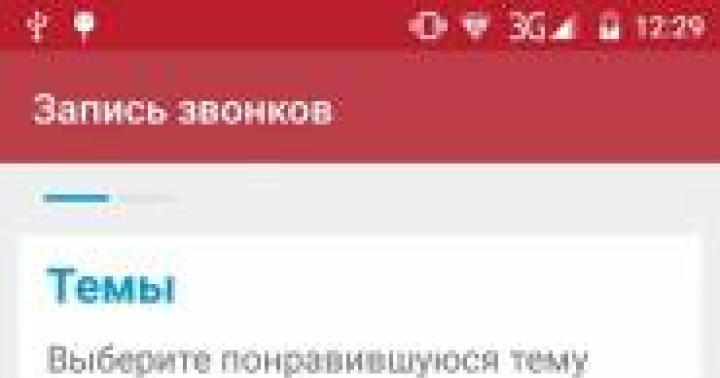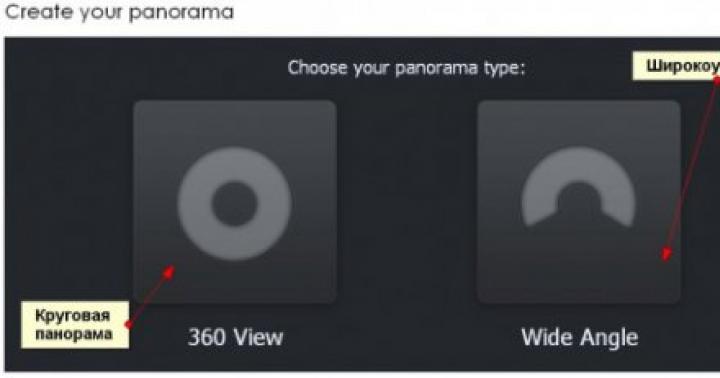If there is not enough money on your phone balance to make a call or send an SMS message, you can send a “Waiting for a call” request from MTS. A beacon sent to another subscriber informs you that you have run out of money on your balance and you want him to call you back.
Advantages of the “Waiting for a Call” service
Requesting a call back has a number of advantages:
- You can send a beacon message not only to an MTS client, but also to a user of any other cellular service.
- You can send SMS “Waiting for a call” from an MTS number completely free throughout Russia, both to MTS numbers and to phones of other operators.
- You can use the option even with a negative balance.
- To use beacons, you do not need a special connection to the service; you just need to use a simple command.
- The service can be used by all clients of the company, regardless of the tariff plan, region of connection and model of telephone device.
USSD command for sending the request “Waiting for a call”
To send a free “Waiting for a call” message from your mobile phone, dial the USSD combination: * 110 * number #. The subscriber number is entered with the first digit “8”. Example: * 110 * 89113561808 #. After sending the command, within one minute the user whose number was entered into the combination will receive an SMS message with the following text: “Call me back, please.” Next, the person who received such an SMS acts at his own discretion - either calls you back or ignores the SMS.

If you send a request to a user of another cellular network, the text of the message may differ, but its essence will remain the same. In rare cases, a user of another cellular service may receive an SMS message about a missed call, instead of a message asking to call back.
Limitation: You can send no more than 5 beacon messages per day. This restriction was introduced by MTS to protect its customers from ill-wishers who send such requests without any purpose. After sending the next beacon, the phone screen will display information about the remaining SMS “Request accepted. Requests left today: 4.”
Alternative types of beacons
Since the “Waiting for a Call” service has a rather strict limit - only five beacons per day, you can quickly spend this limit if there are no funds in the account and there is no way to top up the balance. In such a situation, you can use alternative methods that allow the other party to indicate that you want to talk to them. These services include: “” and “Top up my account”. These requests work on the same principle and are also provided in limited quantities for free. The difference is that with the “Help Out” service, your call will be made at the expense of the person being called, who will be notified about it. In the second case, the recipient will receive an SMS asking you to top up your balance. 
To send an SMS with a request to top up your account, dial the USSD command: * 116 * number #, where “number” - indicate the phone number of the subscriber to whom you want to send a request to top up your balance. The limit on sending such SMS is 5 per day. After sending an SMS, you will see a message on your phone screen informing you about the number of free SMS remaining.
To talk at the expense of another subscriber, dial 0880. After waiting for the answer from the autoinformer, you will hear a recording: “Welcome to the Help Out service.” Next, the answering machine will ask you to enter the number you want to call at the expense of its owner without the first digit “8”. It should be remembered that in this case, the called subscriber, before starting the conversation, will be notified by the operator that this call is being made at his expense. If he does not agree with such conditions, he will be able to reject the call.
If you have run out of all the free ways to report that you have no funds on your balance, you can enable the “ ” option. The option allows you to borrow a small amount from the operator. Depending on the period of use of MTS cellular communications, the amount of the “Promised payment” changes. Subscribers who have been using the company’s services for a long time can request an amount of up to 1,000 rubles. Of course, this amount will need to be returned after three days. Command to connect the option: * 111 * 123 #. There is a fee for connecting to the service.
How to disable receiving SMS “Call me back”
If you often receive SMS messages asking you to call you back, then such messages can be easily turned off using the USSD command: * 110 * 0 #. After entering the command, you will no longer receive such SMS. If you again want to activate the service of receiving requests from your friends, then enter the command * 110 * 1 #.
The Russian mobile operator offers a number of additional options through which you can solve the problem of a negative balance. First, carefully study the recommendations of your mobile operator in order to correctly use the provided service. How to send Waiting for a call from MTS?
You no longer need to worry about your account balance. You can contact other mobile users with a negative balance. A large Russian operator foresaw such situations and offered an excellent option that is popular.
The “Waiting for a Call” service is available to all users without exception. You can send an application within the network and to the numbers of other mobile operators: TELE2, Beeline and Megafon.
The service is used when the sender has no funds on his balance or has a debt. Owners of all tariff plans without exception have access. Thanks to this service you can stay in touch with MTS all the time!
How to send I'm waiting for a call from MTS to TELE2, Megafon or Beeline
Before sending Waiting for a call from MTS to MTS, you need to familiarize yourself with the recommendations for the procedure. To do this, you need to dial the USSD request *110*number# and press the call button.
Please note that the recipient's phone number must begin with an eight.

The user will receive a notification that they are being asked to call back. The SMS message will indicate the sender's number, date and time. The service is provided free of charge. Please note that when sending this request with phone numbers of other operators, they will not receive a notification, but only a missed call from the sender.
Additional Information
Each subscriber is given no more than 5 attempts per day to send a request. Only twenty SMS notifications are available per month. If necessary, the subscriber can ask his relative or friend to top up his account. That service requires entering *116*number#.
If you encounter additional difficulties, call 8800.
The first available operator will answer the call. Experienced employees will help resolve any information and technical issue. You can contact a company employee personally by visiting the service center. In this case, you must have your passport with you, taking your passport with you, otherwise the service will be denied.
If there is not enough money on your phone to make a call, and making a call is a necessity, then how to send Waiting for a call from MTS? You can send a request to be called back, and the subscriber will be notified of your desire to speak with him. In the same way, you can notify your loved ones about the insufficient balance on your phone.
The company makes it possible to send such notifications both to MTS users and to users of other networks. As a consequence: you can send a request to call back for clients to other operators without commission or additional payments.
Use of the service is available to all MTS clients, regardless of the device and the selected tariff plan, with a zero balance or a balance below zero. Thus, it makes it possible to stay in touch at any time.
Method via USSD command
How to send I'm waiting for a call from MTS: you need to dial *110*number (in eleven-digit format, starting with number 8)# and press handset. That subscriber will receive an SMS containing the text “Please call me back.” Then the person can call or not, it depends on his desire. This option is free of charge, no additional actions are required.
In some cases, the person to whom the notification is sent receives an SMS about a missed call, usually displayed on the screens of phones of other operators as a missed call or an SMS containing the caller's number and time.
The option has limitations: 5 requests for 1 or more phones per day.
“Top up my account” and “Help me out” services
If you have a zero balance, then there are 2 more services that will help you get out of this difficult situation:
“Top up my account” option. Dial the command: *116*subscriber number# and press “call”. He will receive a message asking him to top up his account.
“Help out” is a call that will be paid for by another person. To use it, you need to call: 0880 and follow the instructions.
Making a call at the expense of the interlocutor is only possible if the person being called confirms the request. If a person does not want to answer, then you will receive an SMS about a futile attempt to communicate. A request to top up your balance may also remain unanswered.
The “Waiting for a Call” service from Rostelecom is similar to the “Call Me Back” function available from other mobile operators in the country. It is provided to all subscribers of the company free of charge. You can use the service if you have a zero or minus balance by sending a special combination of numbers to another subscriber. After sending the USSD code, an SMS notification is sent to the number specified in it with the phrase “Call me back, please” with the requester’s number, the date and time the message was sent.
The service does not require a connection, as it is a “default” service. For its use, funds are not withdrawn from your balance. Today we will look at how to send a “beggar” “Waiting for a call” and will analyze each method in detail.
- Sending a USSD request
- Sending an SMS message
- Disabling the service
- Some more information
Methods for sending a “Call me back” request
There are several ways to send a message to your interlocutor asking to call back.Call a voice menu number
If you urgently need to contact a subscriber, but your phone balance is zero, just call the voice menu number - 123* and, following the electronic guide, enter the federal number to which you want to send the request, then press #. The “beggar SMS” will be delivered to the recipient’s phone in a matter of seconds.Sending a USSD request
The simplest and fastest way to send “Waiting for a call” is to dial the USSD combination *123*recipient subscriber number #call on your mobile phone. In this case, the number should be entered in federal format.Sending an SMS message
Rostelecom provides its subscribers with the opportunity to send “Call me back” notifications even if their balance is positive. To do this, open the “New message” menu, indicate the federal number of the recipient subscriber in the body of the message and send an SMS to the short number 123. After sending the message, a notification will be sent to the phone number specified in it asking you to call back.This service can only be used if funds are available, while the two above are valid for both zero and negative balances.
Rostelecom allows you to send no more than ten requests from one number per day.
Disabling the service
If you do not want to be bothered by such “beggars,” you can deactivate the “Call me back” service on your phone using a special USSD command. However, in this case you will also not be able to send requests to other subscribers.To disable the “Waiting for a Call” service from Rostelecom, use one of the three listed methods:
- The fastest way is to dial the following USSD combination: *123*0# call. After sending the request, the option will be immediately deactivated.
- Log in to your “Personal Account” on the Rostelecom website, go to the “Services” section and independently disable the service you do not need.
- Visit a nearby service center or company office and ask the operator to turn off begging on your phone. Don't forget to take your identification documents with you before doing this.
Some more information
The federal number of the “beggar” recipient subscriber should be dialed in one of the following formats:- +7ХХХХХХХХХ;
- 8ХХХХХХХХХХ;
- XXXXXXXXXXXX;
- 7ХХХХХХХХХХ.
By the way! In addition to the “Waiting for a call” option, Rostelecom users can use the “Top up my account, please” service by sending a notification or calling at the expense of another subscriber.
10.07.2018
Probably, every owner of a mobile phone has encountered a situation when it is necessary to make an urgent call, but the balance does not allow it. Until relatively recently, this circumstance caused a lot of inconvenience to cell phone owners: it was necessary to urgently look for a top-up point, call back from a landline number, etc. Today the situation has changed dramatically due to the fact that all companies that provide such services are trying to make communication as comfortable as possible. And today, many mobile operators provide such a service as asking another subscriber to call you back. This service is also offered by one of the largest cellular operators Tele2, it is called “Waiting for a call”.
How does the “Waiting for a Call” service work?
Many modern operators make it possible to send a request for another subscriber to call back only a few times a day, which cannot be said about Tele2. The company does not strictly limit the number of requests from its users. You can send “Waiting for a call” completely free of charge up to 50 times in one month.
Many cellular users do not know how to send “Waiting for a call” from Tele 2 if the limit is exhausted. In fact, in this situation, the operator met its users halfway by introducing a small fee for using the service when free notifications ended. Its cost is more than affordable, so it does not bring significant material expenses.
It is important to know! If the limit is exceeded, a fee of 50 kopecks is charged for using the “Waiting for a Call” service; in roaming the cost is slightly higher and amounts to 59 kopecks.
After sending each request, an SMS will be sent to your phone with a notification about the number of messages sent per month, which is very convenient, since it is possible to control the number of remaining free requests. It is worth noting that the notification comes absolutely free and does not require the cellular user to connect any additional functions.
If you want to know what it is, read our other article.
How the service works
 If you don’t know how to send “Waiting for a call” from Tele2, dial 634
. In the menu you can not only learn more about the service, but also check the rest of your requests. However, if you often encounter this situation, you should remember or write down the USSD command: *118*
(subscriber's telephone number) # (call button). After this, the subscriber whose number was specified in the USSD command will receive a message with the following content: “You are requested to call back urgently by the subscriber and the sender’s phone number.” Now all that remains is to wait for a response from the person you are interested in.
If you don’t know how to send “Waiting for a call” from Tele2, dial 634
. In the menu you can not only learn more about the service, but also check the rest of your requests. However, if you often encounter this situation, you should remember or write down the USSD command: *118*
(subscriber's telephone number) # (call button). After this, the subscriber whose number was specified in the USSD command will receive a message with the following content: “You are requested to call back urgently by the subscriber and the sender’s phone number.” Now all that remains is to wait for a response from the person you are interested in.
Fact! The mobile operator Tele2 provides for automatic sending of the request “Waiting for a call” if a subscriber has been dialed without a positive balance.
To find out the number of requests sent, just dial the combination: *118# (call key).